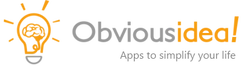You have a DSLR digital camera such as Canon, Fuji, Nikon, Sony, Panasonic and you shoot in RAW format, an appropriate WIC codec is required to read those RAW files in Windows File Explorer. Without a WIC codec, you won’t see thumbnails of photos and can’t view them with software without native support.
From Windows 10 and Windows 11, the WIC codec is now referenced as extension in the Microsoft Store.
If you are looking for technical information about Windows Image Component (WIC), we recommend to read the Wikipedia article.
You can check with your camera manufacturer if they offer a codec for your model. Update November 2024: after investigation, the default support is the Raw Image Extension listed below.
As a simple solution we recommend the Fast Picture Viewer Codec, which will not only allow you to read most RAW files, but also to optimize read speed and image orientation of JPEG thumbnails in Windows. Update Nov 2024: the software isn’t maintained anymore and so CR3 or recent raw formats won’t be supported. We contacted the author about the status of the application, as Microsoft doesn’t seem interested to have a good support for modern formats.
Buy FastPicture Viewer WIC Codec, which will read most photo formats and also fix the JPEG rotation in thumb view of Windows Explorer. Supports all Windows versions from Windows XP SP3 to Windows 10 (32 and 64 bit).
Free alternatives by format
Windows 10 and Windows 11: Raw Image Extension from Microsoft adds support for images captured in raw file formats by many digital DSLR cameras. Requires Windows 10 May 2019 Update (version 1903) or later.
Windows 7: Microsoft Camera Codec Pack is a free alternative from Microsoft to support digital camera formats (such as Canon, Nikon, Panasonic, Sony etc.) in your photo editing software. Supports Windows 7 and Vista (SP2).
DNG WIC codec extension
You can try this one, Ardfry is active and will release a new version in Dec 2024:
DNG Codec version 1.2.0.0 from http://www.ardfry.com/dng-codec/
WebP WIC codec extension
WebP is getting more popular and is a standard for web and internet website. Recommended and supported by Google, the support in Microsoft Windows is free but limited. The good news is you can download the WebP extension in the Microsoft store for free. Rating 2.3 / 5 in November 2024.
HEIC Wic codec extension
HEIC means (High Efficiency Image Format) is a new image format available on Apple and some Android devices to optimize high-quality photos in smaller sizes compared to traditional formats like JPEG. It’s one of our favorite format, because it is compatible with windows search using Exif and IPTC fields.
In Microsoft store, search for HEIF and HEVC, you need these 2 extensions , but in recent build of Windows 24h2, it could be already installed by default.
Here the links : HEIF extension and HEVC Video extension
AVIF codec extension
AVIF is also a popular format supported by Light Image Resizer for reading and writing. If you want to convert or output to AVIF, just install our free ImageMagick plugin. AVIF is special as it’s a still image format based on AV1 video encoding. We will do more tests in the future to check how it works with Windows 11. This extension is rated 3.5/5 in November 2024. It’s one of the better rated Windows photo extension in the Microsoft Store.
Download AV1 Video Extension
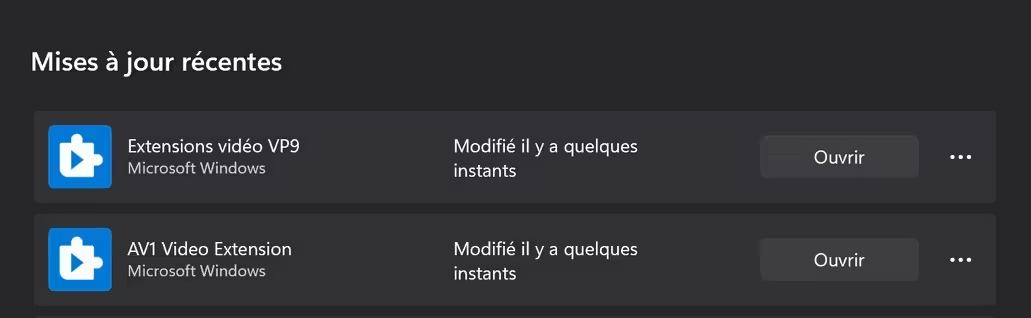
PS: This file is a .avif converted by Light Image Resizer
JPEG XL codec extension
This format is the newest available, natively supported by Mac OS but not by Microsoft Windows. On Windows 11 you can install the new JPEG XL extension by Microsoft:
JPEG XL Image Extension
An alternative, even if it’s slow and doesn’t read metadata fields (latest version 0.10.2):
https://github.com/saschanaz/jxl-winthumb
If you need a JPEG to JPEG XL converter, download Light Image Resizer (from version 7.1)
If you have any problem with a file format to be supported by our application, please contact us