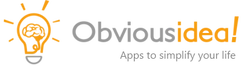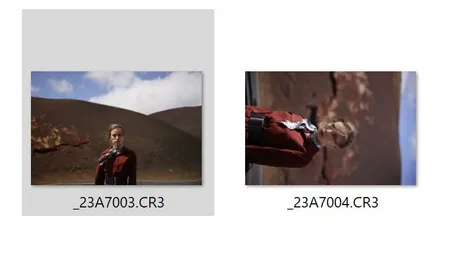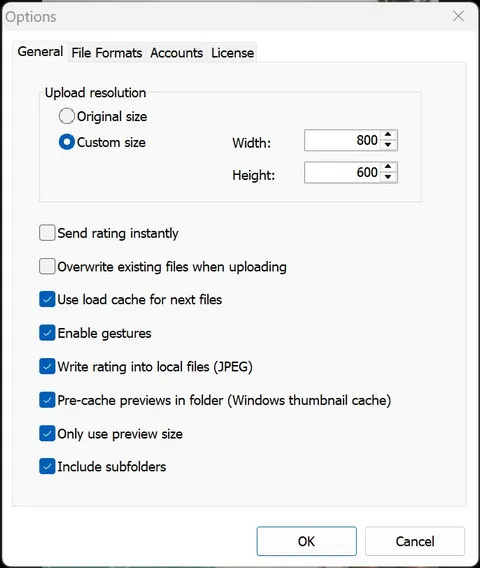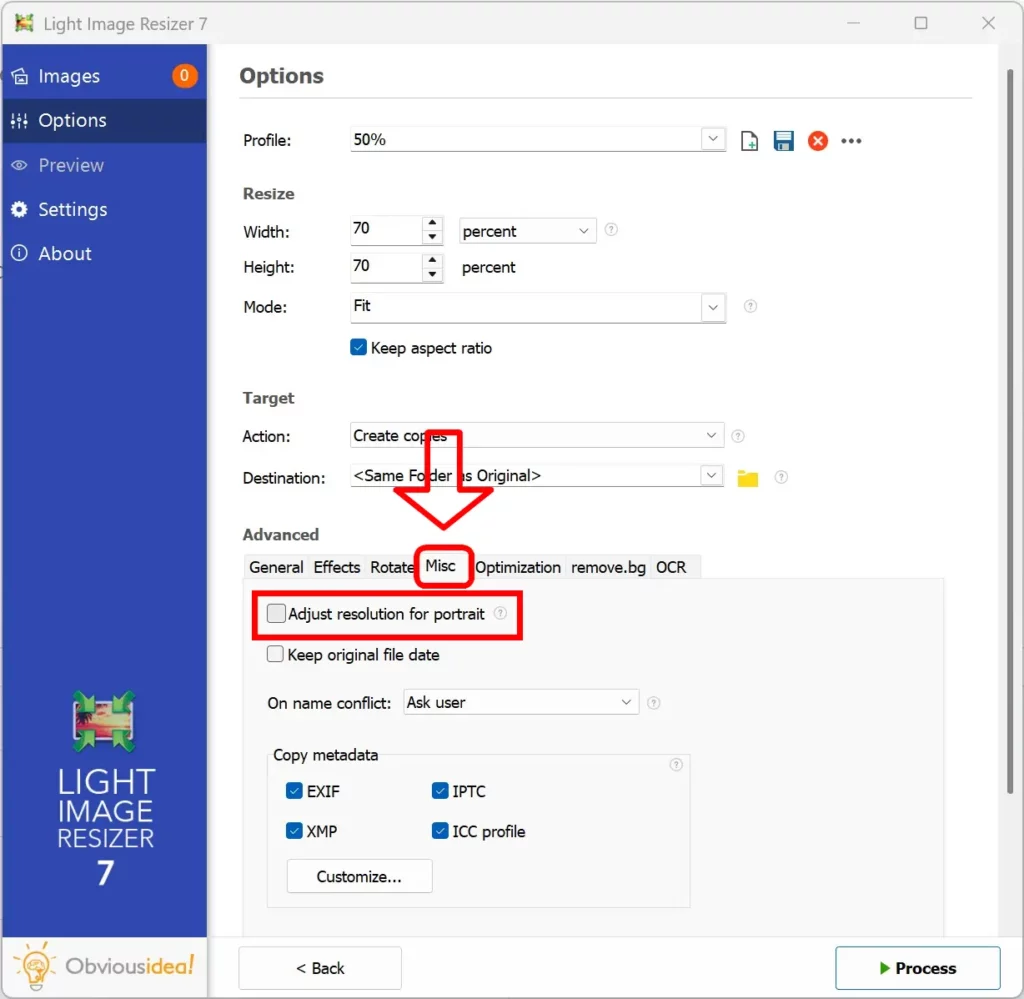LrToolbox Now Supports Lightroom Classic 14.2 (2025)
We’re excited to announce a free update for LrToolbox!
Our latest version is now fully compatible with Adobe Lightroom Classic 14.2 (February 2025). Whether you’re using it for preview extraction, RAW to JPG conversion, or saving ratings to XMP sidecar files — everything works seamlessly with the newest catalogs.
It has been a lot of work because the full structure of the catalog has changed, if you run any issue compared to your old catalog, contact us.
Adobe Catalog are now .lrcat but previews and thumbnails are stored in a file lrdata , while the old catalog were also lrdata extension but as a full structure of subfolders. at least it saves probably some space and loading a single file is making the preview reading faster, but it’s just a thought.

Full support for Lightroom 14.2
Fast, reliable, and Windows-friendly
Always free updates for our users
Save hard drive space by removing the unstarred images.
Download the update today and keep your workflow smooth and future-proof.
If you have any suggestion of a new feature, please be aware Obviousidea is working to integrate AI Image Description within Light Image Editor, but later if there are use requests, we could integrate the feature in LRToolbox to be an alternative to this nice project : https://github.com/bmachek/lrc-ai-assistant