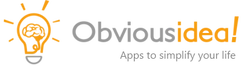Adding a watermark to photos protect them to be stolen. add signature to images in batch. Watermark can be a logo or a text.
Instructions
After downloading and installing Light Image Resizer, perform the following steps to add a watermark to your images:
- Right-click on the pictures you wish to resize (or on a folder to process all the pictures inside). In the context menu choose
Then go to the “effect” tab of Light Image Resizer. Then you will see the option “add a watermark”
Press the button and a new dialog will appear. 2 options, either you take a logo of your own. A png file with transparency is a good practice. If you don’t have a logo for a watermark, you can just select the tab “text”. You can type your own texte, select the font and position of the watermark over the image.
In the lower left, Use preview button to arrange your watermark size and transparency.