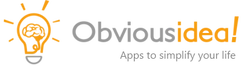Adicionar uma marca d'água às fotos protege-as contra roubo. adicionar assinatura a imagens em lote. A marca d'água pode ser um logotipo ou um texto.
instruções
Depois de baixar e instalar Light Image Resizer, execute os seguintes passos para adicionar uma marca d'água às suas imagens:
- Clique com o botão direito do mouse sobre as imagens que deseja redimensionar (ou em uma pasta para processar todas as imagens dentro). No menu de contexto, escolha
Então vá para o “efeito” aba do Light Image Resizer. Então você verá a opção “adicionar uma marca d'água”
Pressione o botão e uma nova caixa de diálogo aparecerá. 2 opções, ou você pega um logotipo próprio. Um arquivo png com transparência é uma boa prática. Se você não tiver um logotipo para marca d'água, você pode simplesmente selecionar a guia “texto”. Você pode digitar seu próprio texto, selecione a fonte e a posição da marca d’água sobre a imagem.
No canto inferior esquerdo, Use o botão de visualização para organizar o tamanho e a transparência da marca d'água.