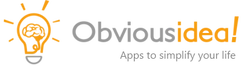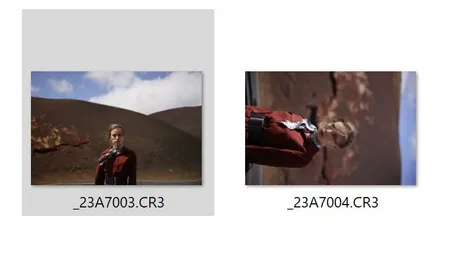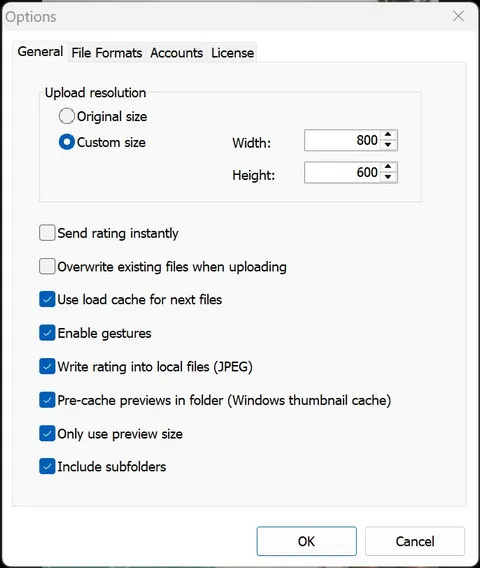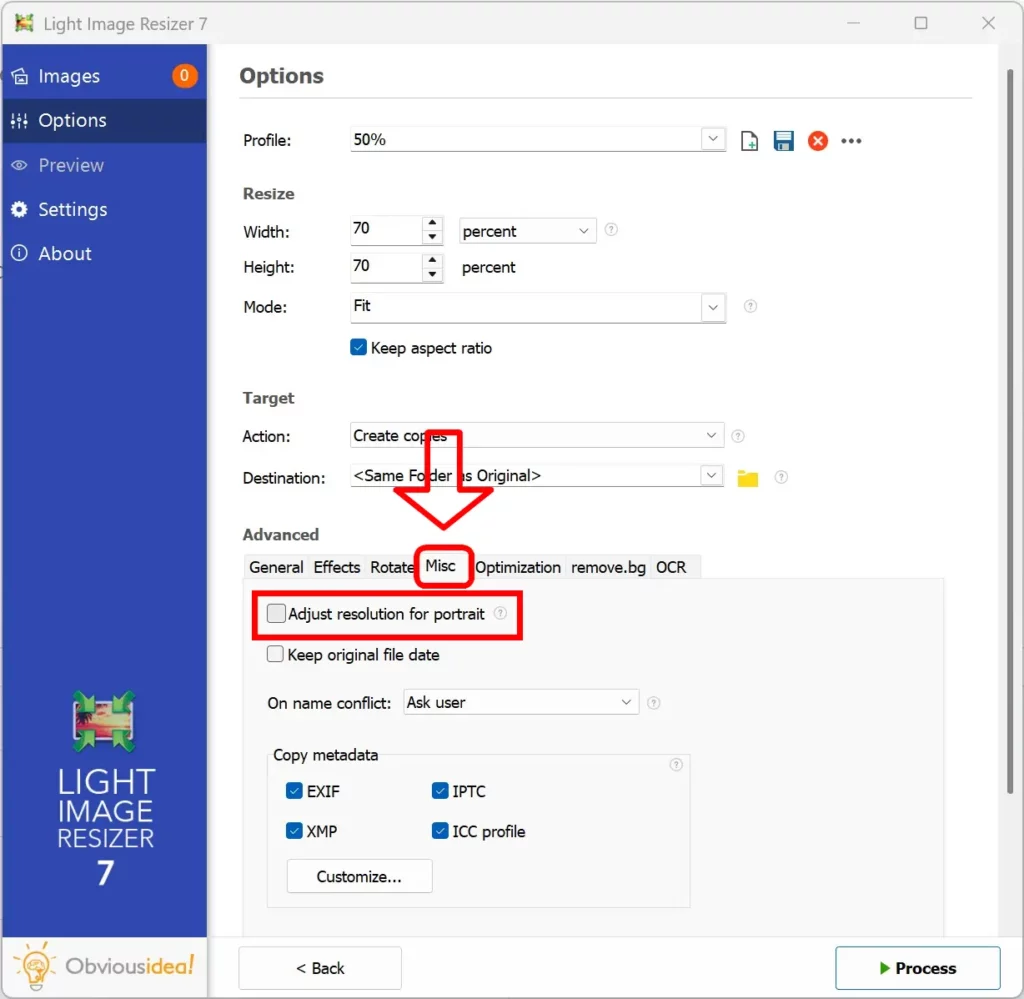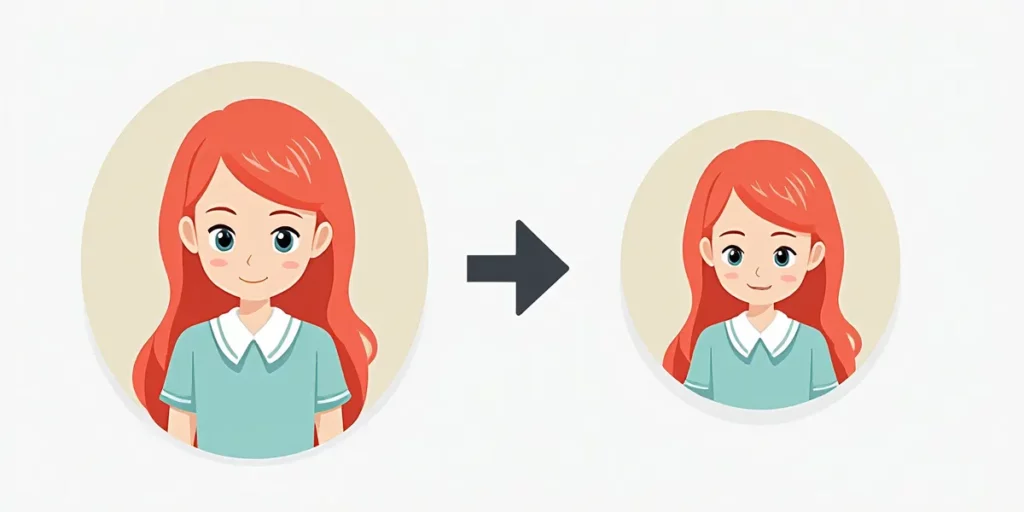Hold onto your pixels, because Light Image Resizer has just shattered the boundaries between digital and reality! With our latest version, resizing isn’t just for images anymore—now you can shrink or enlarge actual objects in the real world!
Turn Your Living Room into a Dollhouse—Or a Mansion!
Using our patented Quantum Recomposition Algorithm™ (QRA for short, because let’s be honest, it sounds cooler), this breakthrough feature syncs with your smartphone camera. Just snap a picture, choose your new size, and watch in amazement as your couch, coffee mug, or even your car transforms before your very eyes!
Got a fridge too big for your kitchen? Shrink it down! Dreaming of an enormous Dubai style chocolate bar that lasts for days? Expand it to your heart’s content!
Responsible Resizing: No ‘Honey, I Shrunk the Kids’ Rule
Of course, with great power comes great responsibility. To avoid any unexpected backyard adventures, we’ve implemented an ironclad restriction: No resizing of living beings—especially children. We all saw the movie, and quite frankly, we don’t have the budget to deal with an army of ant-riding kids roaming the streets.
User Stories: The Future is Now!
Beta testers are already reporting mind-blowing results!
- One user successfully resized their pet’s chew toy to last forever.
- Another reports shrinking their entire laundry pile, effectively ‘deleting’ their chores.
- A pizza lover expanded a single slice into an all-you-can-eat buffet.
We’re even experimenting with a Reverse Aging Mode, though our legal team is still debating whether we want to mess with the space-time continuum.
Get Started—Or Are You Too Chicken?
Light Image Resizer groundbreaking feature is rolling out today! Just update your software and prepare to experience the magic of reality-altering resizing.
Wait a minute…
Or at least, that’s what we would say if this wasn’t an APRIL FOOLS’ joke! Light Image Resizer is still the best tool for digital image resizing, but as for altering real-world objects? Well, let’s just say we’ll leave that to the mad scientists for now.
You haven’t yet upgraded to Light Image Resizer 7? Now is the perfect time as we will give you a 25% discount just this week!
Happy resizing—and happy first of April!