The PhotoOnWeb service and server have been shut down. While the end of service was announced years ago, the final server shutdown by OVH ( removing the support for the hardware server online since 2011) is imminent. Users who relied on PhotoOnWeb as their sole photo backup must immediately use FTP to download their photos or contact us.
To replace PhotoOnWeb, we collaborated with Google Teams to enable photo album creation on photo.google.com using our PhotoLikr Photo Viewer software. PhotoLikr, a local Windows application by Obviousidea.com, allows you to review and sort your pictures, and now integrates with Google Photos for sharing photo albums. Google Photos offers extensive photo editing features, album privacy controls, and affordable, expandable storage.
PhotoOnWeb.com and app, were first developped at the time of the VSO-Software company. Then moved to Obviousidea portfolio after the split of the VSO founders. The app was designed to resize local photos, then choose from a list of templates ( birthday, holidays, halloween ) choosing a layout. it was first developped as an alternative to simpleviewer, but as Adobe Flash technology has been closed, the other alternative was a pure html web gallery.
Photolikr a more recent app from Obviousidea was already supporting the upload to dropbox, but dropbox photo albums are very business oriented. Google photos is something popular as anyone with a gmail account has already a free space to host pictures and photo albums. the management of your albums, such security and privacy , is managed from https://photos.google.com/
PhotoLikr has passed thru a validation process from the team of Google, and if you look quickly, there are not that many software to upload your photos to a web album.
Migrate from PhotoOnWeb to PhotoLikr today and ensure your photos are safe and accessible. Visit Obviousidea.com to download PhotoLikr and continue sharing your memories. More details on the new features and developpement of PhotoLikr app will come later. PhotoLikr is a minimalist photo (Rif)spettatore, tuned for speed and support of recent modern formats such heic avif or jpeg xl.
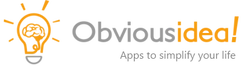

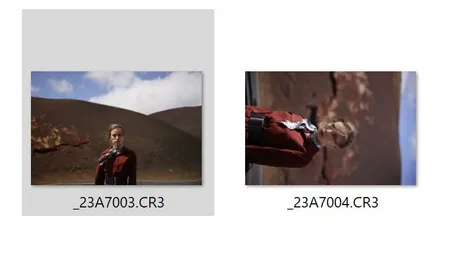

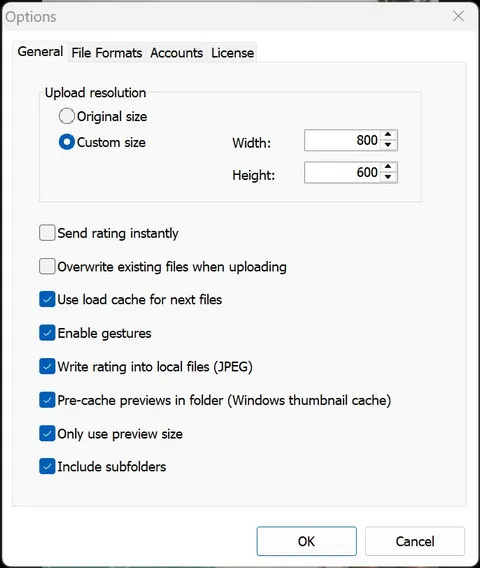
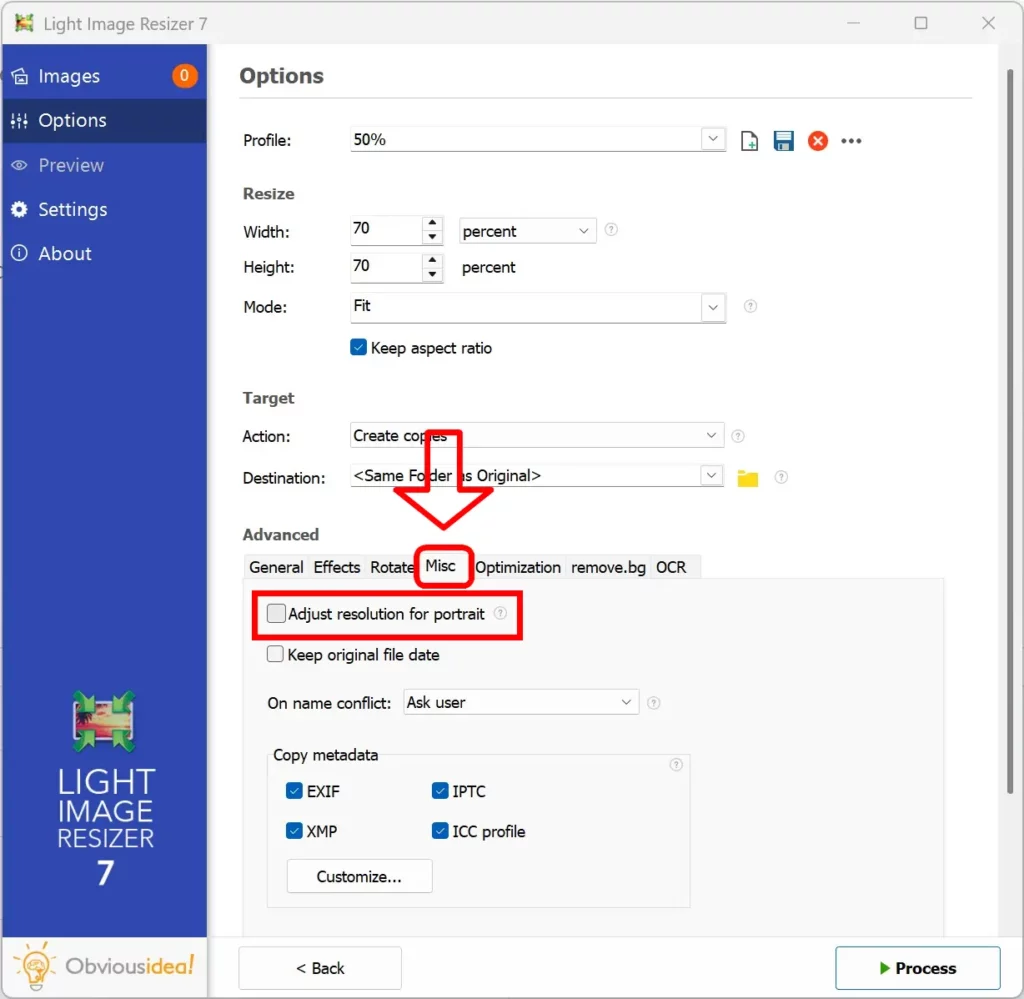
 Una nuova versione di
Una nuova versione di