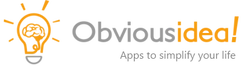Light Image Resizer, handy tool to resize or convert photo formats (including RAW)
Company Web site: https://www.obviousidea.com
Previously known as VSO Image Resizer
Light Image Resizer – 5.1.4.0 – Built 2019-02-05
================================================
FIXED: relative font size for watermark text was set too small for large images
FIXED: some compressed Fuji Raw files (RAF) didn’t load correctly in collage mode
FIXED: wrong locale ID set for Georgian translation
IMPROVED: better memory management while processing (should reduce out of memory issues)
Light Image Resizer – 5.1.3.7 – Built 2018-09-04
================================================
FIXED: watermark text could be scaled incorrectly when both relative font scaling and word wrap were enabled
FIXED: some panoramic images didn’t load due to unsupported markers
FIXED: auto width/height might have been incorrectly set when switching between profiles
IMPROVED: watermark is applied after other effects to allow adding a border first
Light Image Resizer – 5.1.3.0 – Built 2018-03-27
================================================
FIXED: gray border could appear when resizing transparent images
FIXED: if LIR was closed too early while sending email, the email client could become unresponsive
FIXED: sharing violation could occur if some files being processed were read by another application
IMPROVED: add message with option to retry if there is not enough space in the destination
Light Image Resizer – 5.1.2.0 – Built 2018-02-05
================================================
NEW: option to scale watermark text relative to image size
FIXED: crash if watermark font size is invalid
FIXED: inconsistency with drag & drop operations
FIXED: loading of monochrome TIFF failed
FIXED: slow processing of multiframe images (TIFF or animated GIF)
FIXED: prompt for mail client could be shown even if email option was not checked
FIXED: application window could appear in the background when launched via some 3rd party file managers
IMPROVED: save size and position of preview window (if enabled in settings)
IMPROVED: fallback to primary language when sublanguage is not available
IMPROVED: don’t apply language change when cancelling settings
Light Image Resizer – 5.1.1.0 – Built 2017-11-28
================================================
NEW: some additional layouts for collage mode
FIXED: crash could occur in some cases when loading failed
FIXED: in some cases an installed email client was not detected
FIXED: loading of WebP images was broken
IMPROVED: try to load embedded JPEG for unsupported RAW files
Light Image Resizer – 5.1.0.0 – Built 2017-10-24
================================================
NEW: extract embedded JPEG for FUJI RAW files (.RAF) that use compression (resolution will be lower than original)
NEW: Samsung RAW files (.SRW) added to supported file extensions
FIXED: processing images with varying color profiles in a row could lead to incorrect results
FIXED: some conversions between color spaces were producing wrong colors
FIXED: IPTC metadata could be added twice in some cases
FIXED: some output format choices could result in the wrong format being used
FIXED: destination for collage could be stuck with a fixed filename when profile was saved
IMPROVED: support unicode filenames when sending email
IMPROVED: prevent creation of 0 byte files when disk is full
Light Image Resizer – 5.0.9.0 – Built 2017-07-31
================================================
FIXED: processing could freeze when preview window was open
FIXED: some TIFF files with unequal DPI values could appear deformed
FIXED: wrong preview could be loaded when navigating in some cases
IMPROVED: skipping through previews is faster now
IMPROVED: less delay when processing is cancelled
IMPROVED: display error details in case loading failed (e.g. “access denied”)
IMPROVED: use name as secondary sort key when sorting by type, size, or date
Light Image Resizer – 5.0.8.0 – Built 2017-07-12
================================================
NEW: background color selection for collage
FIXED: subfolders command line parameter was not handled correctly
FIXED: parsing of subfolders when using wildcards could add files several times
FIXED: background color of watermark text was not applied
FIXED: don’t add temporary profiles to recent list
FIXED: some collage templates were producing the wrong layout in the saved image
FIXED: profile was not cleared in some cases, which could wrongly override parameters from command line
FIXED: wrong image and file size displayed in preview for multi-page images (TIFF)
FIXED: last used profile was not selected correctly in some cases
IMPROVED: expand relative file paths from command line with working directory
Light Image Resizer – 5.0.7.0 – Built 2017-06-07
================================================
NEW: support reading of BigTIFF format
FIXED: application title was incorrectly updated during processing
FIXED: preview windows did not show error if image could not be loaded
FIXED: auto close function was broken
FIXED: main menu had no text in rare cases
IMPROVED: display an error message if files specified in command line are not found
IMPROVED: better documentation for command line usage (see switches.txt)
IMPROVED: use fallback in case image loading fails
Light Image Resizer – 5.0.6.0 – Built 2017-05-08
================================================
FIXED: crash or black output could occur if resizing to very large dimensions
FIXED: crash could occur when closing preview right before image finished loading
FIXED: original preview was not loaded when using Center mode
FIXED: memory leak when watermark text rendering failed
FIXED: Add Border dialog would not accept decimal places if unit was set to percent
FIXED: alignment of watermark text when using rotation
IMPROVED: detect read-only flag of target files
Light Image Resizer – 5.0.5.1 – Built 2017-03-22
================================================
NEW: watermark image can be tiled now (by setting Resize option to Tile)
NEW: transparent background can be selected for Center mode
NEW: add recent profiles to application jumplist
FIXED: rotation for watermark image was broken
FIXED: using Percent with Center mode could result in wrong dimensions
FIXED: output was not centered in Crop mode when source was smaller than target dimensions
FIXED: preview was not refreshed when changing some options
FIXED: error after processing in some cases (Error in OnFinished)
FIXED: sequential number for watermark text was off by 1 (i.e. starting at 2 when supposed to start at 1)
FIXED: processing was slowed down and not working at full performance with lots of files
Light Image Resizer – 5.0.4.0 – Built 2017-02-13
================================================
FIXED: ICO files were loaded without transparency
FIXED: context menu was displayed for some unsupported virtual folders
FIXED: state of auto width/height could be wrong when switching profiles
FIXED: dialog to add images didn’t allow to select multiple files in some cases
FIXED: path auto completion for destination was broken
IMPROVED: better check to avoid parsing of compressed folders (ZIP, CAB)
IMPROVED: include hidden files based on system setting
IMPROVED: recreate folder structure now also works if just one folder was added
IMPROVED: folder name can be specified in filename mask before a backslash (e.g. “subfolder\%F”)
IMPROVED: use new dialog to select folders (similar to files)
IMPROVED: place backup files in a sub-folder named “LightImageResizer_Backups” for more convenience
IMPROVED: better interface scaling for high DPI (esp. 4K monitors)
IMPROVED: limit threads to 8 on auto setting to avoid memory issues
Light Image Resizer – 5.0.3.1 – Built 2017-01-16
================================================
FIXED: preview for TIFF with color profile could show wrong colors
FIXED: empty shell context menu introduced in last version
IMPROVED: synchronize state for shell extension submenu on launch
Light Image Resizer – 5.0.3.0 – Built 2017-01-10
================================================
NEW: setting to save window size and position
NEW: option “Fix gamma when resizing” (see Optimization tab), which can prevent images from getting darker
FIXED: images with large color profiles may cause corrupted output
FIXED: wrong color space chosen in some cases
FIXED: selected DPI resolution was not applied for Bitmap output
FIXED: Next button could be at the wrong position
FIXED: additional frames of multi-page TIFF were not added to combined PDF
FIXED: some parts of the interface appeared in black if theming was disabled (classic mode)
FIXED: left main menu could be cut off depending on language and font size
FIXED: unwanted linebreaks were added in rendered watermark text
FIXED: some issues with interface controls on high DPI screens
FIXED: font size in watermark options was not loaded correctly in some cases
FIXED: in some conditions folders pinned to Windows Explorer were opened in Light Image Resizer instead
IMPROVED: rendering of watermark text is a lot faster now
IMPROVED: accept additional files if launched via shell verb
IMPROVED: load and apply color profiles embedded in PNG
IMPROVED: don’t display line break tags (br) in watermark text entry
IMPROVED: adapt offset for watermark text based on font size
Light Image Resizer – 5.0.2.0 – Built 2016-11-17
================================================
FIXED: resource leak in thumbnail list caused crashes when a lot of images were added
FIXED: some valid email addresses were not accepted
FIXED: OS version detection could cause crash on startup in rare cases
FIXED: target selection for digital frame mode was not working
Light Image Resizer – 5.0.1.2 – Built 2016-10-21
================================================
NEW: more camera related EXIF values for watermark text
FIXED: crash when using Crop mode and wildcard (width or height empty)
FIXED: stretched portrait images when using “Adjust resolution for portrait” option
FIXED: crash when saving large log file on close
FIXED: processed image could have wrong orientation if source was not landscape
FIXED: ICC profile was not copied from TIFF to JPEG, resulting in wrong colors
FIXED: XMP metadata could be corrupted when converting from TIFF
FIXED: certain JPEG images could cause crashes in the file selection dialog (PhotoMetadataHandler)
FIXED: color profile could be added several times in some cases
FIXED: metadata for TIFF files was copied even if those options were disabled
FIXED: dimensions were not applied if specified via command line
FIXED: resizing failed if image type did not match file extension (e.g. PNG with .jpg extension)
Light Image Resizer – 5.0.0.20 – Built 2016-08-19
=================================================
NEW: redesigned and improved interface
NEW: collage action to create nice photo collages easily
NEW: recently used profiles are displayed on top of the list (can be disabled in settings)
NEW: options to adjust brightness and contrast (see Effects tab)
NEW: colors option to set bit depth for BMP/PNG, and color space for JPEG/TIFF output
NEW: several new tags for watermark text (sequential number, image count, EXIF rating, etc.)
NEW: support for 32bit bitmap (with alpha channel)
FIXED: action “Create PDF” could fail if output format is not JPEG
FIXED: backup files could be deleted/corrupted in certain cases (for example if not enough space)
FIXED: status display issue when processing files again
FIXED: watermark text might select wrong font when using font name with spaces
IMPROVED: overall performance improved
IMPROVED: downsizing of large images to half size (or lower) should work better
IMPROVED: lots of other optimizations and improvements
Light Image Resizer – 4.7.7.0 – Built 2016-02-17
================================================
FIXED: a wrong value could be displayed as image height in the log
IMPROVED: apply compression when converting from TIFF to PDF
Light Image Resizer – 4.7.6.0 – Built 2015-12-03
================================================
FIXED: some options (like filename mask) could be incorrect when launched via context menu, or changing profile
FIXED: text outline button (for watermark text) was active even if color selection was cancelled
CHANGED: increase limit for log entries
CHANGED: log entry limit now only applies to info type (warnings and errors will still be logged)
CHANGED: combine “info” log entries to a single line per file when processing
IMPROVED: refresh log only if visible for better performance
IMPROVED: behavior of destination edit box
IMPROVED: error handling when destination cannot be written to
Light Image Resizer – 4.7.5.1 – Built 2015-11-09
================================================
FIXED: selected profile could be empty when launched via context menu
Light Image Resizer – 4.7.5.0 – Built 2015-11-04
================================================
FIXED: deleting profile “Sample” could also delete “Sample 2”, etc.
FIXED: display issues with preview during processing (if enabled)
FIXED: threading issue when cancelling processing and/or preview
FIXED: deadlock when operation was finished while paused
FIXED: in some cases all files were skipped for no reason
ADDED: used profile is displayed during processing
IMPROVED: accuracy for estimated duration
IMPROVED: taskbar progress now indicates paused and failed state
Light Image Resizer – 4.7.4.0 – Built 2015-09-28
================================================
FIXED: image count disappeared when showing other forms (Settings, etc)
FIXED: invalid pointer operation could occur after a new profile has been created
FIXED: EXIF data in specific JPEGs could get corrupted (e.g. Nikon Scan)
FIXED: unsaved changes were not always reset correctly when switching profiles
ADDED: tags for IPTC fields can now be used in watermark text
IMPROVED: sync of stock profiles can update profiles
IMPROVED: stock profiles are only sync’ed if required
CHANGED: Instagram profile now uses the new resolution (1080×1080) and center mode
Light Image Resizer – 4.7.3.1 – Built 2015-08-26
================================================
FIXED: profile list was not refreshed when profiles were resetted
FIXED: when importing profiles, the overwrite prompt was shown for every profile instead of just once
FIXED: unit was set to percent when run from command line
CHANGED: when running from command line without a profile, the profile name is blank
ADDED: ability to select and as QuickProfiles
Light Image Resizer – 4.7.3.0 – Built 2015-08-24
================================================
FIXED: filename mask specified in command line was overriden in some cases
FIXED: navigation panel in preview had display glitches on Windows 8 and higher
FIXED: hitting Enter in destination’s AutoComplete dropdown would start processing
FIXED: automatic font size reduction of watermark text was broken
FIXED: option “Symmetrical” in “Add Border” dialog was reset everytime the dialog was opened
FIXED: watermark text position was off with applied rotation
ADDED: new command line parameter /ForceDest to force creation of destination path without prompt
ADDED: image rotate and flip functions (see “Rotate” tab)
ADDED: option to control word wrap for watermark text
ADDED: QuickProfile implementation without additional shell extension (req. Windows 7 or higher)
IMPROVED: much better interface scaling in high DPI mode
IMPROVED: make sure no specific profile is used when run by command line without profile parameter
IMPROVED: some registry keys were not removed when uninstalling
Light Image Resizer – 4.7.2.0 – Built 2015-07-22
================================================
FIXED: destination was broken for digital frame mode
FIXED: default filename mask was not updated when changing language
FIXED: some characters in watermark text could be ignored (space, dash, etc)
FIXED: when using watermark image and position bottom left, watermark was not visible
FIXED: when adding watermark text in large batches, some images could fail occasionally
FIXED: watermark was only visible in opaque areas when applied to transparent images
FIXED: rare crash related to mouse movement inside preview
ADDED: compatibility manifest for Windows 10
ADDED: check for free memory on startup (must be at least 80 MB)
IMPROVED: replaced some components that were causing stability issues
IMPROVED: required size for watermark text was not always calculated correctly
IMPROVED: displayed background of watermark image preview can be changed for better visibility
IMPROVED: reduced memory consumption for processing, large images should cause less issues
Light Image Resizer – 4.7.1.1 – Built 2015-06-19
================================================
FIXED: Resource not found error when closing – sorry for this!
FIXED: replacement color was not correctly applied in preview
FIXED: black output for some WMF files
Light Image Resizer – 4.7.1.0 – Built 2015-06-17
================================================
FIXED: colors were altered for images with color profile when “Copy ICC profile” was enabled
FIXED: crash could occur on application startup
FIXED: profile names were not always handled case-sensitive (“Abc” vs. “ABC”), leading to issues when saving/loading
FIXED: a profile with an empty name was causing isses on load (now skipped)
ADDED: when importing profiles, the user is prompted to overwrite if a profile with same name already exists
IMPROVED: prevent memory issues when outputting large images by turning off multithreading
Light Image Resizer – 4.7.0.0 – Built 2015-04-14
================================================
FIXED: watermark text could be cut off when using margin
FIXED: leaking resources could lead to stability issues
FIXED: original file size displayed in preview would increase when browsing through images
FIXED: filename mask might be overidden when using “profile” command line parameter
FIXED: watermark text position when using certain formatting (bold, italic) or decoration (shadow, etc)
FIXED: when selecting “Don’t save” and “Don’t ask again” in profile save prompt, this choice was not saved correctly
FIXED: when saving PNG to formats without transparency (like JPG), background was not converted properly
FIXED: replacement color defined in settings was not applied correctly
FIXED: selected profile could be invalid after importing profiles
FIXED: crash under some conditions after settings were closed
ADDED: option to process target images further once done (via drop down menu)
Light Image Resizer – 4.6.9.0 – Built 2015-03-16
================================================
FIXED: crash if clipboard is inaccessible when pasting unlock key
FIXED: rare crash when closing
FIXED: preview mode could block processing thread
FIXED: selected JPEG quality was not applied, always resulting in highest quality
FIXED: transparency (PNG/GIF) was broken in preview
UPDATED: DCRAW library
Light Image Resizer – 4.6.8.0 – Built 2014-12-18
================================================
FIXED: watermark text was clipped in some cases
FIXED: number of used threads was not always applied correctly
FIXED: unexpected behavior when clicking close, while “Apply to all” selected in conflict prompt
FIXED: in some cases metadata could not be saved for small JPEG files
FIXED: issues with overwrite and quality prompt (potential fix for EOSError)
CHANGED: show warning about resizing originals only when backup setting is disabled
Light Image Resizer – 4.6.7.0 – Built 2014-11-20
================================================
FIXED: crash when creating PDF from very large images
FIXED: crash on startup in certain cases
FIXED: quality warning was not shown as modal dialog
FIXED: crash if preview was opened and closed in quick succession
FIXED: backup files (.bak) were not created/recycled when resizing original
FIXED: “Don’t ask again” for warning when resizing original was not saved
FIXED: manual check for update reported version as up-to-date even if a new one was available
FIXED: zoom and size buttons in preview were not working
ADDED: detected source image type in processing log
IMPROVED: disable preview button if file list is empty
Light Image Resizer – 4.6.6.2 – Built 2014-10-31
================================================
FIXED: access violation if preview was showing while entering watermark options
IMPROVED: avoid obsolete reloading of preview for watermark options
Light Image Resizer – 4.6.6.0 – Built 2014-10-28
================================================
NEW: revamped engine for better performance and huge image support (tested up to 200 MP)
NEW: support for multipage TIFF images
NEW: support for animated GIF images
NEW: auto enhance option (see Effects tab)
FIXED: thumbnails were not displayed in the image list on Windows 8
FIXED: some images were not handled with correct orientation if EXIF was not copied
FIXED: images from different paths could end up in the wrong folder if relative destination was used, e.g. “.\output”
FIXED: image information in preview window was not displayed correctly on Windows 8
FIXED: file number (%N) in filename tag could be inconsistent when using multithread processing
FIXED: state of auto display checkbox in help window was not saved correctly
FIXED: images from shell context menu were not loaded if Light Image Resizer was already running
IMPROVED: faster and better zooming in preview
IMPROVED: responsiveness of preview window while loading
IMPROVED: preserve compression method for TIFF images if possible
IMPROVED: faster rendering of watermark text
Light Image Resizer – 4.6.5.0 – Built 2014-07-29
================================================
FIXED: DLL error when launching on older Windows
FIXED: application icon for 24 bit
FIXED: don’t browse through preview with cursor if one image only
FIXED: preview and watermark forms were not fully translated
FIXED: crash when processing is cancelled
IMPROVED: fallback to system default if language locale cannot be loaded
IMPROVED: display a note if language support may be missing for selected locale
UPDATED: DCRAW library
Light Image Resizer – 4.6.4.0 – Built 2014-07-08
================================================
FIXED: rare error when cancelling right before processing is finished
FIXED: potential crash when toggling the preview
CHANGED: revised zoom levels in preview (maximum is 3200%)
IMPROVED: resposiveness when browsing through previews
ADDED: option “Reduce short side before crop” when crop mode is selected
Light Image Resizer – 4.6.3.0 – Built 2014-06-03
================================================
FIXED: when renaming on filename conflict, some images were not saved correctly
FIXED: %X-Date filename mask tag alone did not work for more than one image
FIXED: exception in processing thread could make application hang
FIXED: instability in filename mask handling
FIXED: handle leak in watermark form
CHANGED: allow to continue anyway if filename mask appears to be static
CHANGED: don’t create backups when resizing originals
IMPROVED: pause processing while prompting to cancel
IMPROVED: further reduce resource usage by freeing preview and watermark form
Light Image Resizer – 4.6.2.0 – Built 2014-05-12
================================================
FIXED: handle leak in thumbnail view
FIXED: EXIF tags could not be used in filename mask if copying of EXIF metadata was disabled
ADDED: filename mask tag for formatted EXIF date, i.e.: %X-Date[yyyy-mm-dd hh-nn-ss]
dd = day, mm = month, yy = year (2 digits), yyyy = year (4 digits)
hh = hour, nn = minute, ss = second
IMPROVED: delay creation of additional forms until they are needed
Light Image Resizer – 4.6.0.0 – Built 2014-03-17
================================================
FIXED: cancelling could cause crash/deadlock
FIXED: incorrect filename mask when running from command line (action=move) without /mask parameter
ADDED: return an exit code (1=errors, 2=warnings)
ADDED: support license key for all users in HKLM
ADDED: option to apply license key for all users when unlocking
ADDED: new profile to resize your photos for Instagram
CHANGED: crop mode now resizes based on smallest side, then crops on center
IMPROVED: skip some dialogs if /run parameter is used
IMPROVED: don’t save last used options if /run parameter is used
Light Image Resizer – 4.5.9.0 – Built 2014-03-04
================================================
FIXED: saving issue when a filename mask with %N is used
FIXED: bad quality warning cancelled processing even if user selected to continue
ADDED: setting to move backups to recycle bin when finished, enabled by default (see Processing tab)
UPDATED: OTL 3.03b
Light Image Resizer – 4.5.8.0 – Built 2014-01-20
================================================
FIXED: rare issue when launched via context menu (missing settings, etc.)
FIXED: memory issue when rendering watermark text in large images
FIXED: removed a redundant error message
FIXED: potential crash when switching profiles
ADDED: thread numbers in log
ADDED: setting to toggle multithread processing (Settings, Processing tab)
IMPROVED: indicate if there were any warnings during processing
CHANGED: replace IE view with custom HTML viewer in update notification
Light Image Resizer – 4.5.7.0 – Built 2013-11-18
================================================
FIXED: access violation when installing or uninstalling
FIXED: crash if application is terminated prematurely
FIXED: crash if locale file is locked
ADDED: new “Processing” tab in settings (some options moved)
CHANGED: setting to backup original files, default is on (see Processing tab)
UPDATED: Portuguese translation
Light Image Resizer – 4.5.6.0 – Built 2013-11-11
================================================
FIXED: critical issue when processing was started
FIXED: cursor was not updated once preview was loaded
Light Image Resizer – 4.5.5.0 – Built 2013-11-11
================================================
FIXED: process could still be in memory when cancelled
FIXED: deadlock when quality warning was shown
FIXED: prompt to include subfolders did not work correctly
FIXED: potential crash on exit when images were added via “Add Folder” button
FIXED: crash when adding some EMF files
FIXED: deadlock/hanging when processing a lot of files
FIXED: watermark image was not drawn transparent if resize was set to “None”
IMPROVED: better performance if watermark is not used
Light Image Resizer – 4.5.4.0 – Built 2013-10-16
================================================
FIXED: crash on startup (WicLoader)
FIXED: rare crash when clicking “Process”
FIXED: autoplay for external storage devices was not selecting files
ADDED: application registration for “Open with”
UPDATED: OTL 3.03
Light Image Resizer – 4.5.3.0 – Built 2013-10-08
================================================
FIXED: file extension was not changed when outputting to a different format (e.g. PNG to JPG)
FIXED: in some cases a COM server warning was shown when closing the application
FIXED: several small issues
CHANGED: header in file list removed as it had no purpose and could cause problems
Light Image Resizer – 4.5.2.0 – Built 2013-09-26
================================================
FIXED: action “Resize Original” was doing nothing
FIXED: crash when saving the log
IMPROVED: settings are now loaded in a better way to prevent crashes
IMPROVED: check if watermark image is valid
CHANGED: IJL2 loader removed
Light Image Resizer – 4.5.1.0 – Built 2013-09-23
================================================
FIXED: crash on single core CPU when processing is started
FIXED: rare crash on startup if settings form was not initialized
Light Image Resizer – 4.5.0.0 – Built 2013-09-17
================================================
NEW: rewritten multithreading engine (should be more stable)
NEW: preview is now disabled by default for faster processing (see Settings)
FIXED: layout for overwrite dialog on Windows XP
IMPROVED: far better speed when using scaled watermark image
Light Image Resizer – 4.4.4.0 – Built 2013-09-03
================================================
FIXED: “Adjust resolution for portrait” was greyed out in some cases
FIXED: auto width and height options were shown if percent and fit mode were selected
FIXED: an exception could occur if help was not available yet
IMPROVED: better exception handling during processing
Light Image Resizer – 4.4.3.0 – Built 2013-08-28
================================================
FIXED: EXIF data was not loaded if required by watermark and both EXIF and XMP were disabled
FIXED: catch any exception during drop operations
Light Image Resizer – 4.4.2.0 – Built 2013-05-08
================================================
ADDED: resize option for watermark image
ADDED: file creation/modification date tags for watermark text
Light Image Resizer – 4.4.1.0 – Built 2013-01-10
================================================
FIXED: font list for watermark text was displaying unusable font types
Light Image Resizer – 4.4.0.0 – Built 2013-01-04
================================================
FIXED: when outputting as PNG, files were optimized even if option was disabled
Light Image Resizer – 4.3.4.2 – Built 2012-11-22
================================================
ADDED: image loading using WIC codec
IMPROVED: only accept files supported by active loaders
Light Image Resizer – 4.3.3.6 – Built 2012-11-19
================================================
FIXED: rare crash when trying to send statistics
FIXED: last folder for adding images was not remembered within the session
UPDATED: latest Canon SDK (for new cameras like EOS 5D Mark III)
Light Image Resizer – 4.3.3.0 – Built 2012-10-10
================================================
FIXED: processing a batch of files with ICC profile could lead to wrong profile being written
Light Image Resizer – 4.3.2.2 – Built 2012-06-14
================================================
FIXED: damaged metadata for some files
Light Image Resizer – 4.3.2.0 – Built 2012-06-06
================================================
IMPROVED: some exceptions are just logged without throwing a message if possible
Light Image Resizer – 4.3.1.0 – Built 2012-04-30
================================================
FIXED: DPI value was not saved correctly in some cases
Light Image Resizer – 4.3.0.0 – Built 2012-04-08
================================================
-ADDED : NEW Feature optimize PNG files using OptiPng lib
see details in our forum
http://forum.obviousidea.com/threads/371-New-PNG-optimization-with-Light-Image-Resizer
-Fix a problem with registration status in about box dialog
-Updated translation
-Profiles contains now the Facebook Timeline format
Light Image Resizer – 4.2.0.0 – Built 2012-03-20
================================================
ADDED: loading and saving of images in WebP format
Light Image Resizer – 4.1.1.8 – Built 2012-02-22
================================================
FIXED: center mode didn’t work correctly for square source dimensions (e.g. 640×640)
IMPROVED: quality warning now only shows once per work session
Light Image Resizer – 4.1.1.5 – Built 2012-01-23
================================================
FIXED: new context menu entry was launching a separate instance per file
IMPROVED: “Loading of metadata failed” log message could appear if file didn’t contain all selected metadata
Light Image Resizer – 4.1.1.4 – Built 2012-01-13
================================================
IMPROVED: copying of EXIF tags (especially MakerNote)
Light Image Resizer – 4.1.1.2 – Built 2011-12-28
================================================
FIXED: application may close when license key has been entered
FIXED: replacement color is not applied when saving PNG to format without transparency (like JPG)
Light Image Resizer – 4.1.1.0 – Built 2011-12-23
================================================
IMPROVED: prevent standby mode when processing
FIXED: using watermark with EXIF tags may lead to metadata being copied even if disabled
FIXED: problem saving watermark rotation if it was not zero before
ADDED: new filename tag %DIR for original folder
Light Image Resizer – 4.1.0.3 – Built 2011-11-14
================================================
FIXED: update setting was not loaded correctly
Light Image Resizer – 4.1.0.2 – Built 2011-11-07
================================================
FIXED: rare issue where location registry key is not found by shell extension
FIXED: destination directory was not saved to profile in some cases
FIXED: center mode did not resize image correctly if one side was larger than target dimensions
Light Image Resizer – 4.0.9.8 – Built 2011-10-10
================================================
FIXED: PDF output was not working with “Recreate folder structure on destination” enabled
Light Image Resizer – 4.0.9.5 – Built 2011-08-31
================================================
IMPROVED: new shell context menu integration (more prominent position and should cause less issues)
Light Image Resizer – 4.0.9.0 – Built 2011-08-10
================================================
ADDED: support for .JPS files (JPEG Stereo 3D)
IMPROVED: set limit for countdown to 20
Light Image Resizer – 4.0.8.4 – Built 2011-08-04
================================================
FIXED: rare crash when resizing images with 1×1 pixels
FIXED: write permission check for network shares didn’t work in some cases
IMPROVED: using file mask from command line (e.g. resize.exe “c:\photos\*.jpg”) would not scan subfolders
IMPROVED: file paths in ZIP are now relative to topmost folder when using “Recreate folder structure on destination”
Light Image Resizer – 4.0.8.0 – Built 2011-07-10
================================================
ADDED: ask to show tutorial if no images were resized
ADDED: option for collecting anonymous usage information
IMPROVED: no IE dependency for update notification
Light Image Resizer – 4.0.7.7 – Built 2011-07-06
================================================
FIXED: only first line of watermark text is saved correctly
FIXED: creating additional copy of profile makes application hang
FIXED: rare crash when trial window is closed quickly
Light Image Resizer – 4.0.7.3 – Built 2011-07-05
================================================
FIXED: some crash cases
ADDED: new trace for debugging
IMPROVED: some text updated for better user experience
Light Image Resizer – 4.0.7.1 – Build 2011-06-29
================================================
IMPROVED: stability for some cases
Updated be-spotted component
Light Image Resizer – 4.0.6.8 – Build 2011-05-27
================================================
IMPROVED: New update notification
Light Image Resizer – 4.0.6.6 – Build 2011-05-24
=======================================
FIX: Crash when trying to save invalid profile on close
ADDED: EXIF tags for filename mask
Light Image Resizer – 4.0.6.2 – Build 2011-05-20
=========================================
IMPROVED: Preview consumes less memory while processing
Light Image Resizer – 4.0.6.1 – Build 2011-05-17
====================================
ADDED: Handling via memory mapped file
CHANGED: Detailed logging enabled
CHANGED: Default filename mask is now: %F (Copy)
Light Image Resizer – 4.0.6.0 – Build 2011-05-11
========================================
FIX: Several crashes that could occur when previewing or processing images
ADDED: Internal trace for better support
Light Image Resizer – 4.0.5.6 – Build 2011-04-26
========================================
FIX: “Cannot focus a disabled or invisible window” could occur after message that destination path is not writable
– add in the setup script the offerbox package ( optional )
Light Image Resizer – 4.0.5.5 – Build 2011-04-15
==============================================
IMPROVED: Multithread initialization
Light Image Resizer – 4.0.5.2 – Build 2011-04-14
================================================
IMPROVED: Multithread initialization
IMPROVED: Controls for watermark position spacing
IMPROVED: Move destination file to recycle bin if user wants to overwrite it
Light Image Resizer – 4.0.5.0 – Build 2011-04-08
================================================
FIX: Annoying “Invalid output format” error fixed that was introduced in 4.0.4.14
IMPROVED: Error message if destination folder could not be created
Light Image Resizer – 4.0.4.15 – Build 2011-04-06
=================================================
FIXED: “Invalid pointer operation” on close
FIXED: Preview not working for PSD output
Light Image Resizer – 4.0.4.14 – Build 2011-04-05
=================================================
FIXED: “EAssertionFailed: FProfile not assigned”
FIXED: Add some missing text to translation
Light Image Resizer – 4.0.4.12 – Build 2011-04-04
=================================================
FIXED: “Floating point division by zero” when dragging preview
FIXED: Access violation browsing previews
FIXED: Potential access violation on save during processing
Light Image Resizer – 4.0.4.11 – Build 2011-04-01
=================================================
FIXED: If very first profile was a quick profile, it was not showing up in the context menu
FIXED: Setting “Recreate folder structure on destination” could cause problems in combincation with action “Resize original”
FIXED: Some access violation while processing
FIXED: “Cannot open file” error on launch
FIXED: Don’t allow profile name starting with dot, will cause errors when saving
Light Image Resizer – 4.0.4.10 – Build 2011-03-29
=================================================
FIXED: Resetting to stock profiles could lead to “Invalid pointer operation”
FIXED: “ComponentsToProfile: FProfile not assigned” error when starting to process
FIXED: Error if EDSDK.DLL was missing
FIXED: Access violation on launch
FIXED: Showing preview when creating PDF could lead to access violation
FIXED: “List index out of bounds (-1)” when syncing profiles on launch
FIXED: Don’t allow empty profile name
Light Image Resizer – 4.0.4.8 – Build 2011-03-27
================================================
FIX: “Floating point division by zero” error while processing
FIX: Write permission check did not work on some drives, leading to “access denied” error
FIX: “Cannot focus a disabled or invisible window” error could occur if processing was cancelled
FIX: Overwrite prompt failed with an error about missing themes on some systems
FIX: “Profile not assigned” error after a profile has been deleted
FIX: Crash after processing was cancelled
IMPROVED: Only display error message once if writing to registry failed
Light Image Resizer – 4.0.4.5 – Build 2011-03-21
================================================
– new exception catcher
– include newest translation
– new nag dialog text ( FR, EN)
Light Image Resizer – 4.0.4.4 – Build 2011-03-16
================================================
– update translations
– fix context menu on folders with accentued or unicode chars