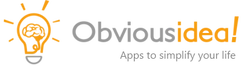Light Image Resizer – Historial de versiones
Novedades de la versión 7
- ¡La integración del menú contextual para Windows 11 ya está aquí! Haz clic con el botón derecho del ratón en tus imágenes desde el explorador de archivos
- Ahora incluye Light Image Editor Con funciones como agregar texto, resaltado, desenfoque, formas y mucho más...
- En esta nueva aplicación que viene con LIR7, puede hacer capturas de pantalla fácilmente con OCR aplicado (ideal para capturas de pantalla)
- Los perfiles se han restablecido con nuevos nombres, más fáciles de usar como 1k, 2k, 4k, o con un objetivo de tamaño de archivo (256 Kb, 1 Mb, 2 Mb o su propio requisito de tamaño de archivo) (los perfiles antiguos se renombran LIR6_xx)
- Los perfiles ahora se almacenan como archivos individuales en una subcarpeta debajo de los documentos del usuario. Está sincronizado con la cuenta en la nube de OneDrive para que pueda usar sus perfiles entre su computadora de escritorio y portátil.
- Búsqueda incremental en la lista de perfiles escribiendo las letras iniciales
- Opción de dividir imágenes largas en varias páginas para la acción Crear PDF (consulte la pestaña PDF)
- PDF, JPEG o cualquier foto puede ser una fuente para una tarea de OCR (archivo lateral o en metadatos). Esto hace que su JPEG se pueda buscar por palabras clave en su búsqueda local de Windows.
- Salida/conversión de imágenes a formato HEIC (un formato popular compatible con Apple para iPhone y MacOS)
- Opción de compresión sin pérdidas para la salida WebP
- Etiquetas de texto con marca de agua para el tamaño, la extensión y las dimensiones del archivo original (use los metadatos de sus archivos para la hoja de contacto, los subtítulos, la documentación)
- El panel de marca de agua se ha mejorado, el paquete de configuración viene con una muestra gratuita de marca de agua con transparencia.
- Opción "Anexar" para campos de texto en propiedades de metadatos
Para ver la lista completa de cambios, consulte a continuación…
Light Image Resizer – 7.5.1.147 – 2026-02-04
FIXED:
- metadata may not have been copied when both source and destination was WebP
- stability issues when outputting large batches as WebP
- outputting a large number of JPEG XL (JXL) could exhaust system resources and lead to memory issues
- comment overwrite dialog may have been displayed even though no comment was present
- AI Vision comment may not have been written in some cases
- error “invalid source format” when format is set to “same as original” and source is AVIF
- cancelling an overwrite prompt could result in a deadlock
IMPROVED:
- cancelling AI Vision processing should be faster now
- updated libwebp to version 1.6.0
Light Image Resizer – 7.5.0.142 – 2025-12-22
NEW:
- added OpenAI GPT-5.1, GPT-5.2 models
- added Gemini 2.5 Pro, Gemini 3 Pro Preview, Gemini 3 Flash Preview models
FIXED:
- DPI value was not set correctly when saving screenshot as JPEG (Light Image Editor)
- small offset when taking screenshot of a window (Light Image Editor)
- settings may not have been synchronized correctly in some cases (Light Image Editor)
- layers were not merged when submitting to Vision AI (Light Image Editor)
- access violation when using right-click menu to copy an AI input image to the clipboard (Light Image Editor)
- output image may have been sheared when format was set to JPEG XL
- message “Error fetching Ollama models” could appear on startup (Light Image Editor)
IMPROVED:
- resampling quality has been improved for certain cases when downsizing very large images
- add light tray icon for dark system theme (Light Image Editor)
Light Image Resizer – 7.4.0.129 – 2025-10-10
NEW:
- AI Image Generation/Editing tool (Beta) (Light Image Editor)
FIXED:
- line breaks in AI prompt were not correctly saved in profiles
- CMYK color profile may have been copied despite the respective ICC option was disabled
IMPROVED:
- copy EXIF, ICC from HEIC when converting to JPEG
Light Image Resizer – 7.3.0.120 – 2025-08-18
NEW:
- AI Vision (Beta) can now be used to generate image descriptions and store them as file comments
- added new OpenAI GPT-5 models
- Insert button for text fields to insert image metadata like filename, comment, etc. (Light Image Editor)
- option for thumbnail size in screenshot list (Light Image Editor)
- print option in screenshot list context menu (Light Image Editor)
- Comment window to see and edit the file comment (Light Image Editor)
FIXED:
- direction (clockwise/counter-clockwise) was swapped when using the Rotate feature
- wildcard state (one dimension set to auto) may not have been set correctly when switching profiles
- files could be written twice (causing overwrite prompt) when outputting separate PDFs with OCR
- error message parsing in Vision AI for Gemini (Light Image Editor)
- selection could jump to top when right-clicking in empty area of screenshot list (Light Image Editor)
IMPROVED:
- DPI option can now be set up to 1200 DPI
- Ollama API config will now use the base URL (Light Image Editor)
- only show relevant options in context menu for screenshot list (Light Image Editor)
Light Image Resizer – 7.2.1.106 – 2025-05-21
NEW:
- Ollama support added for AI Vision (Light Image Editor)
- markdown support for AI Vision result (Light Image Editor)
- behavior in case of existing comment can be selected for AI Vision auto mode (Light Image Editor)
FIXED:
- XMP was not copied for some JPEGs
Light Image Resizer – 7.2.0.101 – 2025-05-05
FIXED:
- update download could fail in some cases
Light Image Resizer – 7.2.0.100 – 2025-04-25
NEW:
- AI Vision Beta to describe images (Light Image Editor)
FIXED:
- some portrait images were incorrectly saved with width and height swapped
- some text in the updater was not localized
- opening the Editor via image list context menu could fail if the path contained spaces
Light Image Resizer – 7.2.0.82 – 2025-02-28
NEW:
- new versions can now be downloaded and installed right from the update notification
- LIR profile files now have an icon and can be opened to import them
- add Aspect ratio selection for Crop (Light Image Editor)
FIXED:
- for empty file dates the watermark text showed “01/01/1980” instead of “N/A”
- loading of preview could fail when creating PDF with OCR enabled
- collage preview not refreshing when changing size
- save button was disabled after changing collage options
- notice about missing HEVC extension may have been shown in some cases even if it was installed
IMPROVED:
- better progress display when converting a PDF with multiple pages to images
Light Image Resizer – 7.1.3.73 – 2025-01-16
NEW:
- add basic copy and paste by right-click on image (Light Image Editor)
- text outline width can be set for text layers (Light Image Editor)
FIXED:
- throttling on large output was too aggressive and could lead to slow processing
- trying to load a WebP in the watermark dialog could cause the application to lock up
- image orientation could be wrong when creating a PDF from photos
- processing TIFF with large Photoshop data could lead to out of memory error
- font size control was losing focus when entering a value (Light Image Editor)
- mouse cursor not visible on dark elements during screenshot capture (Light Image Editor)
- screen capture coordinates could be wrong with certain multi-monitor configurations (Light Image Editor)
IMPROVED:
- add more font sizes to dropdown list (Light Image Editor)
- prevent blending of text properties window when dropdown is active
Light Image Resizer – 7.1.2.64 – 2024-11-25
FIXED:
- upgrade flow was broken
Light Image Resizer – 7.1.2.63 – 2024-11-21
NEW:
- show total file size of all source images in the list (top right)
FIXED:
- thumbnail loading for certain HEIC files could lock up and lead to issues during processing
- buy URL could contain invalid slashes in certain cases
Light Image Resizer – 7.1.1.61 – 2024-11-20
FIXED:
- calculating width or height automatically was not possible due to a logic issue
- resetting profiles to default via settings could cause an error in certain cases
- black output when converting certain images to JPEG XR
- exception when saving settings with no Windows OCR languages available (Light Image Editor)
- access violation could occur when creating screenshot after monitor count changed (Light Image Editor)
IMPROVED:
- update clipboard when saving a screenshot and copy to clipboard option enabled
Light Image Resizer – 7.1.0.58 – 2024-11-05
NEW:
- AVIF write support via plugin
- JPEG XL support (read and write)
FIXED:
- collage thumbnail list cropped when using high DPI
- collage preview not updated when using custom layout
IMPROVED:
- use “1K JPEG” as default profile on fresh installations
- change resize policy and quality options for better efficiency for some profiles (1K JPEG, 2K JPEG, 3K JPEG)
Light Image Resizer – 7.0.9.47 – 2024-10-07
IMPROVED:
- better trial experience, reduce interruption
- updated Korean translation
FIXED:
- access violation when loading WebP
- orientation for Fuji RAW (.RAF) could be wrong
- preview could fail for HEIC images if output format was set to original
- crop not working after blur is added (Light Image Editor)
Light Image Resizer – 7.0.8.45 – 2024-10-04
NEW:
- add WebP format for saving (Light Image Editor)
- Czech, Finnish, Korean, and Swedish translations (Light Image Editor)
IMPROVED:
- adjust text border width relative to font size (Light Image Editor)
- better performance for blur layer (Light Image Editor)
- increase default height of dropdown for Stickers and Shapes (Light Image Editor)
FIXED:
- DPI value not updated correctly for JPEG
- screenshots would not auto save when OCR was enabled with Tesseract engine (Light Image Editor)
- text or other objects would still appear outside the background image if cropped (Light Image Editor)
- toolbar button captions could be truncated in some cases (Light Image Editor)
Light Image Resizer – 7.0.7.42 – 2024-09-24
NEW:
- Chinese, Japanese, Portuguese, and Ukrainian translations (Light Image Editor)
FIXED:
- loading of image could fail if path name contained an archive extension (like .zip or .7z)
- filename could be truncated if it contained dots when saving (Light Image Editor)
- in some cases it was not possible to increase the font size in text properties (Light Image Editor)
IMPROVED:
- text properties optimized for high DPI (Light Image Editor)
Light Image Resizer – 7.0.6.41 – 2024-09-20
NEW:
- Dutch, Polish, Spanish, and Italian translation for Light Image Editor
FIXED:
- crash in Editor when applying effect to non-image layer
- error about outdated library could occur during installation
IMPROVED:
- text fields can now be aligned in Light Image Editor
Light Image Resizer – 7.0.5.40 – 2024-09-17
NEW:
- localization support for Light Image Editor
FIXED:
- crash on launch could occur on older versions of Windows
Light Image Resizer – 7.0.3.35 – 2024-09-06
NEW:
- includes Light Image Editor with features like adding text, highlight, blur, shapes, and much more
- profiles are now stored as individual files in Documents\ObviousIdea\Light Image Resizer\Profiles
- context menu integration for Windows 11
- option to split long images to several pages for Create PDF action (see PDF tab)
- HEIC output format
- lossless compression option for WebP output
- EXIF metadata support for WebP (reading and writing)
- incremental search in profile list by typing initial letters
- watermark text tags for original file size, extension, and dimensions
- “Append” option for text fields in metadata properties
FIXED:
- current session may not have been included when manually saving log before processing
- crash on some grayscale images if show preview was enabled
- word wrapping in watermark text could add unnecessary line breaks
- watermark text could disappear with relative font scaling if word wrap was disabled
- some user fonts may not have been rendered correctly in watermark text
- some profiles could get duplicated in certain cases
IMPROVED:
- output formats are now ordered by popularity (JPEG, PNG, WebP, etc.)
- show loading indicator with option to cancel when adding lots of files
- WebP compression can now also be chosen by a desired output size